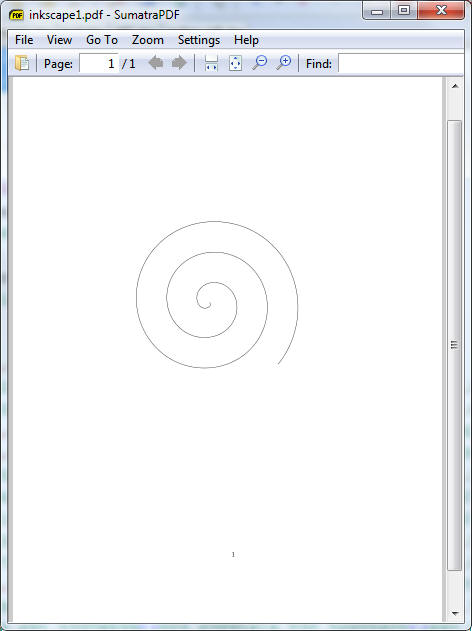Inkscape can be used to generate pstricks codes, in turns to be used in $\LaTeX$ file.
First draw the picture in Inkscape,
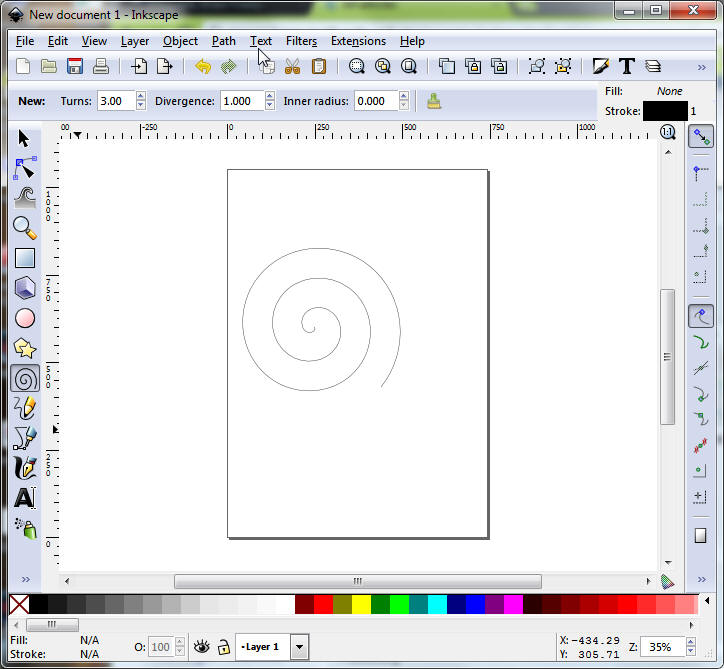
Then output the pstricks code using "Save As" in the File menu, and choose "LaTeX with PSTricks macros" as the type of the file to save.
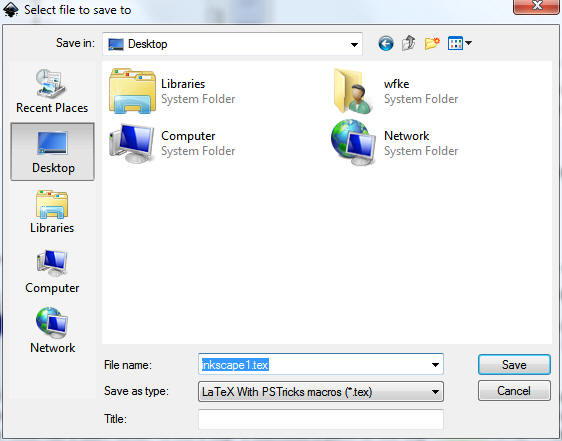
Here is the content of the saved file:
%LaTeX with PSTricks extensions
%%Creator: 0.48.1
%%Please note this file requires PSTricks extensions
\psset{xunit=.5pt,yunit=.5pt,runit=.5pt}
\begin{pspicture}(744.09448242,1052.36218262)
{
\newrgbcolor{curcolor}{0 0 0}
\pscustom[linewidth=1,linecolor=curcolor]
{
\newpath
\moveto(248.57142639,600)
\curveto(258.16935562,591.40484953)(241.72061493,582.82163903)(234.28572102,584.04761039)
\curveto(214.13761803,587.36991699)(209.53258027,612.68874577)(216.66664716,628.57141073)
\curveto(229.4278192,656.98177232)(266.34118012,662.26225537)(291.42854249,647.85716884)
\curveto(328.2452558,626.71712499)(334.30298284,576.87077137)(312.38098485,542.85717853)
\curveto(283.16240933,497.52240881)(219.98477478,490.69551437)(177.14289956,520.23805193)
\curveto(123.23077186,557.41432046)(115.640638,634.09053949)(152.8570887,685.7142322)
\curveto(197.93119711,748.23744109)(288.19198127,756.5879537)(348.57136396,711.6667273)
\curveto(419.72637713,658.72861642)(428.83591518,554.83315073)(376.19054331,485.71435707)
\curveto(315.40937777,405.91397404)(197.84741285,396.04605263)(120.00007809,456.42849347)
\curveto(31.54498859,525.03886048)(20.91898066,656.28881135)(89.04753025,742.85705367)
\curveto(165.47746669,839.97353858)(310.43060772,851.35750909)(405.71418543,775.47628576)
\curveto(511.49701666,691.23374539)(523.63891414,532.56625425)(440.00010177,428.5715356)
}
}
\end{pspicture}
One can either use it directly or edit it (say to truncate the numbers to two decimal places), then put it at the right place of the tex file. For example, after adding
\documentclass{article}
\usepackage{pstricks}
\begin{document}
....
\end{document}
and compile: first latex, then dvips (and then ps2pdf if a pdf file is desired), one gets outcome: